9 Google Ads campaign types explained – Which is the right one?
Understanding the different Google Ads campaign types for 8 different targets
With Google Ads, different campaign types can be selected for a specific target. But which Google Ads campaign type is the right one? Here are the 9 most important Google Ads campaign types for different goals explained.
Google advertising is very popular. Therefore, Google Ads are part of the marketing mix for many companies if they want to be present online. With Google Ads, there are various ways to reach potential customers. For this purpose, Google offers various campaign targets and campaign types. Each campaign type has its strengths and weaknesses.
This article explains which Google Ads campaign types are available and what they can be used for.
Index
Goals of a Google Ads campaign
When creating a new Google Ads campaign, one of the 8 goals must first be selected. After that, the different campaign types appear for selection. The target to be selected is used by Google to optimize the target and the campaign settings. This is to develop the Google Ads to its full potential.
8 Google Ads goals can be selected:
- Sales
- Leads
- Website traffic
- Product and brand consideration
- Brand awareness and reach
- App Promotion
- Loal store visits and promotions
- Create a campaign without a goal’s guidance
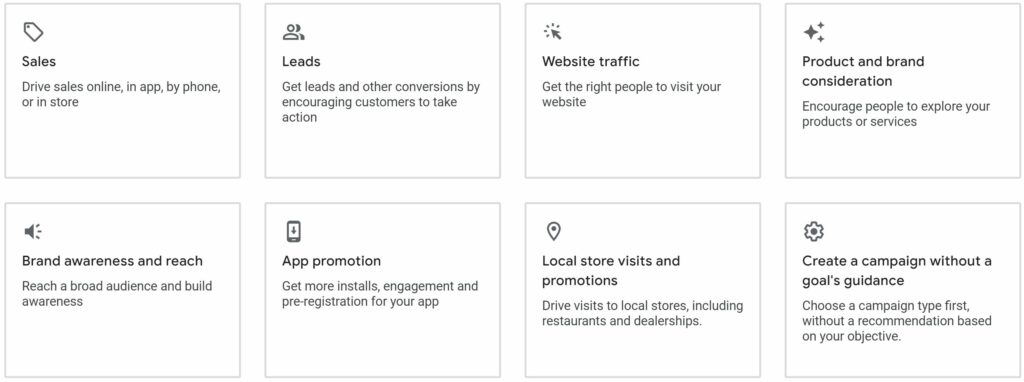
9 Campaign types
The suitable Google Ads campaign type can be selected after clicking the campaign target. Subsequently, Google suggests suitable campaign types. The different Google campaign types are explained below.
App
The App campaign type is about promoting your own app. The goal can be that users install a specific app or that they trigger a specific conversion in the app. The ads for this can be delivered in the search and display network, on Google Play and on YouTube.
Discovery
A discovery campaign is similar to the display campaign type. Here, visual ads are displayed on different channels in a discovery area. This area contains recommendations for users so that they discover new content. This can be the video suggestions section on YouTube, or on Google Discover, Gmail, and social media. A discovery ad can consist of a display title, description, image, and logo.
Display
A display campaign is predominantly for visual recognition. The banner ads can be shown on millions of websites, apps as well as YouTube. Detailed target groups, topic areas, and website and app environments can be considered. Ads can also use “Responsive Display Ads”, which can consist of multiple texts, images, videos and logos.
Campaign for maximum performance
The campaign for maximum performance (Performance Max) is the newest campaign type on Google Ads. With this, different channels such as search, display and video can be played at the same time. In addition, Google finds the appropriate target groups itself based on the target group signals entered.
Local
With the campaign format Local, stores or event locations can be advertised. These should then bring the target groups to the desired locations. In addition to the usual channels, Google Maps is also involved in a local campaign.
Shopping
Currently, the Shopping type is still partially available. But this will soon be changed to the Performance Max campaign type. This campaign type is exclusively for online stores or local stores. The products to be sold in a Shopping or Performance Max campaign are uploaded by means of a feed from Google Merchant Center. When the campaign is running, the ads appear in Google Search on the right side as a tile or in the “Google Shopping” tab.
Smart
The smart campaign is the simplest campaign type to set up. This campaign type includes various automations so that less needs to be set up. In addition, as with a responsive display ad, several ad combinations are created from different content (text, image, video). Furthermore, additional information about the company can be integrated. Google My Business should be connected for this purpose. Furthermore, Google takes further content from the existing website. More about this in the Google Smart Video.
Search
Probably the most popular campaign type is search. In this case, paid text ads are displayed at the top of the Google search results. These search results appear before the organic results.
Video
With the Video campaign type, ads can be placed on YouTube in a wide variety of formats and on the video network. Depending on the format, awareness or conversions can be increased.
The Google Ads campaign types are shown below:
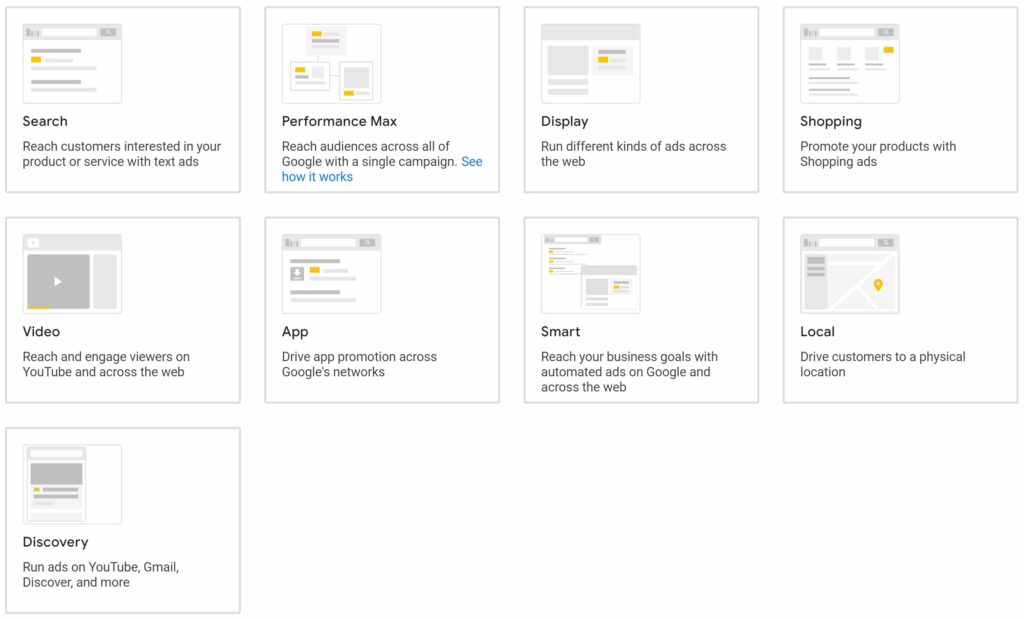
Which campaign type for which target?
With Google Ads, there are different goals and suitable campaign types for them. But not every campaign type can be selected for every goal. Below, all 9 campaign types are shown and assigned to the corresponding goals.

Changing a campaign type
The campaign type cannot be changed after publishing a campaign. Because after a campaign type is selected, Google builds the whole campaign on this type. This means that many settings and uploaded content would not fit to it anymore. Therefore, a new campaign must be created for a new Google campaign format.
Google Ads Campaign Type Conclusion
The number of different Google campaign goals and campaign types can be overwhelming. But if the goal, the marketing strategy are clear and it is known what the different campaign types mean, the choice is much easier. Therefore, focus on the actual goal of the campaign and how you want to achieve that goal with Google Ads. It is also helpful if you familiarize yourself with all the possibilities of Google Ads and do research before you publish a campaign.

Comments are closed.