Google Comparison Shopping Services Explained – Introduction and Benefits for Merchants
Everything you want to know about Google Comparison Shopping Services - Explained in simple words
Online retailers should look into Google’s Comparison Shopping Services (CSS) program. The article provides a simple introduction to Google Comparison Shopping Services.
You may have heard about CSS or Comparison Shopping Services program from Google. After all, the topic is becoming more and more popular. But the official documents from Google are long and meant more for the PPC specialists and developers. For the people who don’t deal with it closely every day, they are rather boring and not very easy to understand. That’s why I wanted to explain briefly and in simple terms what this Google program is about, for whom it is suitable and what benefits it brings to merchants and digital agencies.
So, let’s start from the beginning.
Index
Why do Google Shopping Services exist?
There are such special websites on the Internet, where you can compare the prices of products in different stores – the price comparison portals. Google Shopping itself (https://shopping.google.com/) also belongs to this category. And so that one could place Google Shopping ads (they are also called “Product Listing Ads” or “Product Ads”), the merchant’s products should be listed on such a price comparison portal (or on the several ones).
The thing is that until 2017, the situation was different. Google did not allow any other price comparison portals (except for its own price portal “Google Shopping”) to display the Google Shopping ads. It was unfair, of course. Google was a monopolist in this purpose. And so some companies went to court. Google lost the case and was forced by the European Commission to launch the Comparison Shopping Services program (the abbreviation is: CSS).
Google Comparison Shopping Services program explained
Not every price comparison portal participates in the program. The price search engine should be specially certified by Google for it. There are the specific requirements.
All price comparison portals (which are registered in Google Comparison Shopping Services program and got the CSS status – I will tell about it in another article) are allowed to place product ads for the merchants on Google search results.
Where is the difference in the ads?
- Google margin is no longer deducted from the CPC
- It says “By CSS” instead of “By Google” at the bottom of all ads.
For example:
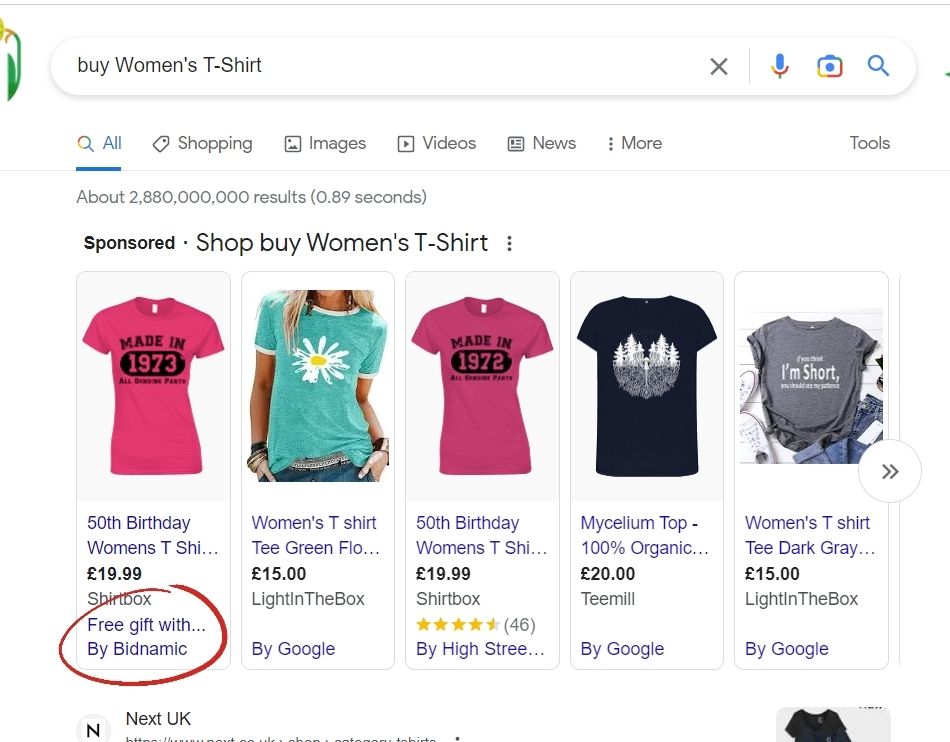
How can you tell that this Google margin even exists?
Google says it directly:
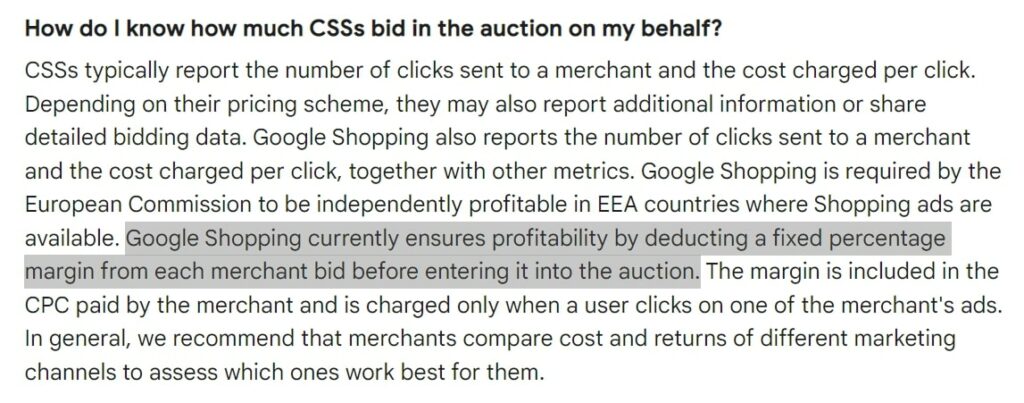
Only Google does not tell exactly how much it is. You can only calculate it empirically after the switch to a CSS provider according to the results.
We learned it by experience (just compared the results before migration from Google Shopping to another CSS and after migration). This margin accounts for about 19-21 percent of CPC. So about 20 percent (you may have seen this number on several CSS partner websites).
How is the Google margin calculated?
Why don’t I see it directly in the account that I am actually paying something for Google’s own price comparison portal?
It happens internally at Google. The margin is deducted from the CPC before your bid goes into the auction. So if you use Google Shopping (NB Google Shopping is also a price comparison portal, Google’s own price comparison portal), your actual bid is about 20% lower than the one of a merchant who already works with another CSS price comparison portal (not Google Shopping) and is therefore presented with a 20% higher bid in the Google auction.
Of course, you pay this margin for Google Shopping only if someone clicks on the ad (if not, no margin is charged). But your bid in the Google auction is about 20% lower every time anyway.
Does a CSS partner charge me a fee for their CSS?
It depends on the CSS partner itself.
Some CSSs offer a CSS as part of the other services and so you get access to a CSS for free. But as you understand: almost for free, because you do pay for the other services. Today, for example, there are also already several digital agencies that offer a CSS along with the SEA services (*SEA stands for Search Engine Advertising, including Google Shopping Ads). So in case you find an agency that places and manages the Shopping Ads for your products, and also provides you with a CSS for free, then it’s a pretty good option. Your results will definitely be better than with many others.
But your agency should not necessarily have its own CSS. You can also work with an external CSS partner. There are already over 800 on the market these days. The models of how much and how you pay for a CSS vary. (Everything should be discussed directly with the CSS provider). But the majority of CSSs charge a small flat fee per month (again: how much exactly depends on the specific CSS). But, in any case, this fee is hardly 20% from your whole advertising budget (as in Google Shopping – 20% from CPC for each click is your payment for using Google Shopping CSS). So, for example, if you have a budget of 2000 EUR per month, then you pay 400 EUR of it only for CSS from Google. And another CSS can charge you e.g. only 10 EUR. So 390 EUR will be saved. (It’s just an example, different CSS providers have also different prices – you have to ask).
Will my data be lost after migrating to another CSS? Will it harm my campaigns?
No. Migration from one CSS to another happens internally at Google mechanisms. Google, so to say, “links” your Merchant Center account to a CSS’s account and no more Google margin is deducted from CPC when ads go into auction. If (it’s not supposed to happen, but probably) something happens to the data, it’s Google’s fault, not CSS’s.
Does Google push down the campaigns that are switched via a CSS?
No, Google does not want to go to court again.
In the following example, Google is even in second position.
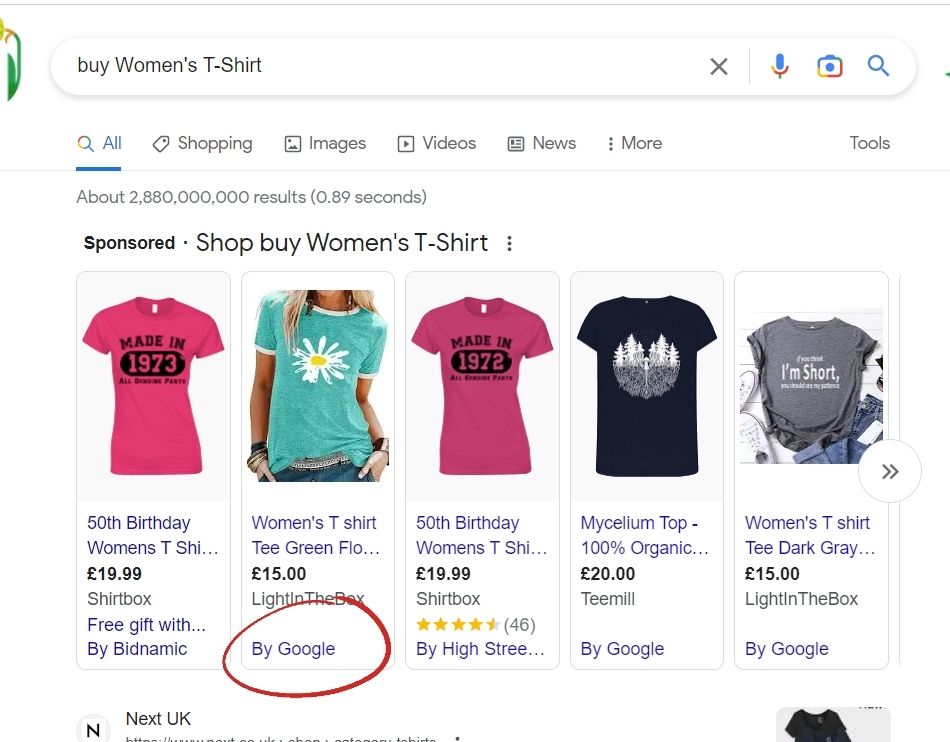
So it just depends on how well you manage your campaigns. With a poorly managed campaign, even Google Shopping as CSS won’t help. But that’s already another topic, which has nothing to do purely with CSS.
Google Margin will no longer be charged. What happens to my budget?
You don’t pay Google margin anymore, but of course Google won’t send you a check with 20% of your budget “We’ll give you back 400 EUR now”. It’s just that no margin will be deducted from the CPC anymore. Your bid is now automatically 20% higher, so of course you should think about how your strategy will be further. For example, whether you manually reduce the CPC by about 20% (so that the results, remain as before) or it is quite OK for you, if you get more impressions and more clicks (your bid is now higher, therefore your bid wins the auction more often). So it’s all about how you continue to deal with it.
How can I migrate my account to a CSS?
It is not complicated. I will explain this topic in another article. For now, please check with your CSS provider.
In which countries is Google Comparison Shopping Services program available?
There are only 21 countries where this program is valid:
Germany, Austria, Switzerland, Greece, Hungary, Ireland, Italy, Netherlands, Norway, Belgium, Czech Republic, Denmark, Finland, France, Poland, Portugal, Romania, Slovakia, Spain, Sweden and United Kingdom. So in principle, the EU countries, the UK and Switzerland.
What about the other countries? Is it allowed to display shopping ads using CSS there?
If this feature is enabled with your CSS provider, then yes.
But even if not, you can place the ads for the other countries via Google Shopping CSS, as usual. CSS program is not valid there anyway (see the countries where CSS program is active above).
How can I use an external CSS and Google Shopping CSS at the same time?
One can use 2 Merchant Center accounts. The first account is linked to Google Shopping. The second – an external CSS.
How many CSSs are you allowed to use at the same time?
As many as you want.
NB one is supposed to have multiple Merchant Center accounts in this case, but they can all be linked to the same Google Ads account.
Should I create a new Merchant Center account myself?
Not necessarily, your CSS provider can do it for you. Internally and no website verification is required in this case.
How do CSS providers differ from each other?
There are 3 categories:
- Participant
- CSS Partner
- CSS Premium Partner
These, so to say, “levels” are more important for the CSS providers themselves. Yes, a CSS Premium Partner has more merchants as customers (purely in terms of numbers). But it is not always an advantage. If there are something like 30 other customers besides you, they can devote less time to you than a small Participant who is 100% in you being a satisfied customer.
Technically there is no difference between Participant, CSS Partner and CSS Premium Partner. Google Margin is not charged for any of them. But a CSS can also offer additional services or manage your Ads campaigns themselves, e.g. (Some digital agencies today have their own CSS).
So you should clarify all these questions at the very beginning to know exactly what you will get in the end and how much it will cost. After all, it doesn’t make sense to pay for the services that you don’t even use, just because a certain CSS is big and well-known on the market. The size of the company and the age of the CSS does not mean that you will get better quality services. These are not shoes from the famous master. Internally (i.e. technically) all CSSs are the same. Although some may have a nicer design than the others. But that’s another matter.
What happens when the user clicks “By CSS” at the bottom of the ad?
Users click on the ad itself more often than on the link to the price comparison website (“By CSS” link at the bottom of the shopping ad). So they land more often on your website, and not on the website of the price comparison. But a part of users also click on “By CSS”. So you should also take it into account (whether your products are displayed on this website, for example, and whether one could potentially buy them).
Do I pay anything extra if the user clicks on “By CSS” in my ad?
Usually these clicks are totally free. But it may be that exactly your CSS provider has something built in itself or uses affiliate links on the website, for example. Better ask the CSS provider directly.
Where can I find a price comparison portal with CSS status?
CSS Partner and CSS Premier Partner can be found at this link:
Unfortunately, the Participants do not exist in this list. But the Participants are the most numerous group of all CSSs. And they sometimes offer even better services than larger providers (see above why). What would be the way out here? You can search for a CSS or an agency with CSS easily on the Internet or ask your acquaintances. Another idea: do you research your competitors as well? What does it say at the bottom of their ads in the “From…” field – it’s exactly the name of the CSS they use.
Summary
Google CSS program offers the merchants a bidding advantage compared to the competitors who do not use CSS (except Google Shopping CSS itself) yet. You should only choose the appropriate CSS provider. So be sure to get acquainted with your prospective CSS provider first and ask them what services you are actually buying.
And sincerely: good luck!

Comments are closed.