How emails destroy productivity and 5 rules that help
Email productivity losses cost millions and we show how you can improve this
Emails cause a lot of troubles in companies. We show you 5 Rules to improve your productivity and also get the best out of your email time.
Index
Introduction
A while ago, I embarked on a journey to develop simple methods for non-IT-centric (project) managers to change the state of affairs and improve their lives.
PEPR (pronounced ‘pepper’) is an acronym and stands for ‘Process Excellence Project Reengineering.’ It is a methodology framework that aims to help managers around the world become more efficient and effective, and, therefore, more productive.
In a series of articles, I aim to give the reader practical and relevant advice and tactical guidance on how to increase the quantity and quality of their work product.
In this article, I take a look at emails. Based on my personal experience and research data, unfortunately, in many office settings, emails have been and continue to be one of the biggest productivity killers of our time.
Background
Email communication is a rather recent innovation in human history, with its early beginnings dating back to the 1960s. Still, it was not until the early 1990s, that emails became mainstream, not least because of the emergence of the world wide web in 1989 (see also: https://ourworldindata.org/internet).
According to data from ‘The Radical Group’ (https://theradicalgroup.com/), in 2020, we have more than 4 billion email users globally, sending each other more than 300 billion emails per day, which is 75 emails per user per day.
Regardless of how much we talk about the future of work, collaboration, and transformation, the sad reality of most office employees is that emails keep them handcuffed to their inbox and distracted from getting the actual job done. Emails are like cancers growing out of control.
Although today there are way more efficient and effective means to communicate, the default tool to communicate in most companies remains the email. When an employee needs to join the conversation, he or she is conveniently forwarded a massive email thread, which just days ‘see below’. The recipient then has to weed through mostly unformatted, ambiguous email threads full of attachments and links.
Already back in 2012, McKinsey estimated that using improved communication and collaboration technologies could raise productivity by 20 to 25 percent (see also: https://www.mckinsey.com/industries/technology-media-and-telecommunications/our-insights/the-social-economy). It surely didn’t get better since.
The Opportunity Costs
Let’s try to put it into perspective and do a simple back of the envelope calculation to estimate the opportunity cost of emails for the German economy:
The total active employment force in April 2020 stands at around 45 million (see also: https://www.economy.com/germany/labor-force-employment/).
The average growth monthly income stands at just over 4’000 Euro per month (see also: https://tradingeconomics.com/germany/wages).
Assuming that about 70% of the labor force work in the services sector (see also: https://www.statista.com/statistics/624297/employment-by-economic-sector-in-germany/), let’s assume that 31.5 million people work in an office-like environment and, therefore, by and large communicate through email.
If we put the puzzle together and assume that it only takes 1 minute to manage one email, then 31.5 million people, each only spending 75 minutes per day on emails, spend together 9.8 billion hours per year (assuming 250 working days). This equals to 15.55% of the total working hours (assuming 8 hours per day).
Taking into account the average monthly gross income, managing emails’ costs’ around 235 billion Euros per year, or about 0.40 Eurocents per email.
If we take McKinsey’s lower 20% efficiency gain potential from above, reducing emails from 75 to 50 per day would result in 47 billion Euros per year saved in opportunity costs. In comparison, that is about as much as the entire French government’s aid package to support the economy in response to the global COVID-19 outbreak.
The marginal tipping point
In economic theory, the concept of marginality (see also: https://en.wikipedia.org/wiki/Marginalism), describes the diminishing value or utility with increasing quantity, eventually resulting in rising costs. The slope of marginality is thereby concave (see also: https://en.wikipedia.org/wiki/Concave_function). While the marginal utility is growing initially, there comes the point where the slope starts to go South and decreases.
I argue that the marginal benefit of email communication has been decreasing and must be replaced by more appropriate tools available to us. While I believe that like the SMS, emails have created enormous benefits in the past during their time, however, our world has changed so much over the last 30 years and will continue to do so in the future, that we must go with the time, retire the email, and upgrade it like with tools that better suit our time.
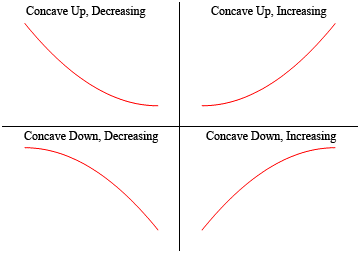
The pros and cons

Despite all the advantages, there are several challenges associated with emails and email management. Besides the obvious technical threats of spamming and viruses that can be addressed by software solutions, there are more severe productivity killers.
The email garden

Filtering through the weed and picking the flowers you want to keep means, you must read the messages in the first place and then decide what to do with it. There is nothing wrong with surfing the waves, but if the wave is a tsunami, sooner rather than later, you might have a problem.
The ping-pong issue

This unspoken rule of the (corporate) game creates a back and forth chain reaction, with more and more people being copied into emails, more people tend to feel pressured to reply and add their five cents to the discussion, therefore, increasing both the volume as well as the velocity of the email tsunami.
This tendency creates additional issues: As people get overloaded with information, people tend to rush through emails and reply to quickly, causing potential misunderstandings, which in turn result in additional questions, requiring further clarification, and, therefore, more emails. Besides, within a time- and resource-constraint environment, quick responses might not be worded appropriately for an emotional perspective, resulting in negative feelings, causing upset, anger, or frustrations.
Not only does the prevalence of emails in today’s corporate world tend to confuse people and distort their sense of the urgent with the important, they actually feel email management equals work.
I want to give you five practical ideas on how to get out of the email-rat-trap and transform your organization to become more efficient and effective. These are not just some nice-to-have tips, but prescriptions.
Rule No 1: Ban emails
Whenever and wherever possible, radically move all email communication within your team and the organization to collaborative tools such as Trello, Asana, or the likes. For larger, more complex projects, more comprehensive tools such as Jira could be considered.
Collaborate tools adopt the Kanban management philosophy, a concept founded by Toyota in the 1950s, which plays a significant role in managing project progress (see also: https://en.wikipedia.org/wiki/Kanban), which supports scheduling task, dividing them into digestible chunks, and fostering more task-specific communication.
If emails cannot be eliminated following rule 1, follow the rules 2 to 5 to keep the damage to the minimum.
Rule 2: Rigorous Clean-up
In 2007, Merlin Mann published the concept of the zero inbox (see also: https://www.43folders.com/izero). In essence, it means that one should have an empty inbox at the end of every day.
Each email received during the day is either processed, i.e., answered, passed on to someone else, filed away, or deleted. I have used this method for years, and I can only confirm, it works, and there is a relieving psychological effect to have the inbox cleared daily.
To keep track of emails that require an action, I have integrated Trello into my outlook. Like this, I can add emails to my to-do-list and manage all action points in one place.
Rule 3: Schedule slots
Check your emails only twice a day. Schedule fixed time slots in your calendar to read and manage your emails. In general, a schedule’s purpose is to allocate time to specific activities. More often than not, schedules are neither intentional, nor do they enable people to work at their best. Best in this context means maximizing productivity. Several theories are supporting this recommendation.
When putting together work schedules, from neuroscience, for example, we know that certain activities happen at specific brain frequencies. Because people need time to ‘zone-in,’ I recommend to work in ‘frequency-blocks’ rather than jumping from one activity to another.
Thinking requires concentration, focus, and occurs in the alpha/theta frequency. Doing requires efficiency and optimization and happens in the alpha/beta frequency, while talking asks for learning and imagination and is best achieved in a theta/beta frequency. See also: https://en.wikipedia.org/wiki/Neural_oscillation
Another supporting theory is called chronobiology. Every individual has a natural rhythm; some people are night owls, some morning birds, which has an impact on our work life, and when we should do certain tasks. Therefore, to the extent possible, individual work schedules, including email slots, should take chronobiology into account. See also: https://en.wikipedia.org/wiki/Chronobiology
Rule 4: Get to the point
People often write emails like a letter, losing a lot of time structuring, wording, etc. Emails can be short and to the point, like a chat. There is no need to make lengths greetings or closing statements; sometimes, only one word is enough. Be polite, but avoid unnecessary formalities.
Rule 5: Don’t hide
Emails are often used to veil responsibilities and deliverables. Therefore, I also recommend making each email about one topic and one topic only. Avoid wishy-washy comments and ambiguity, instead, be specific and actionable. Give all relevant information (what, why, where, when, who, how). Accordingly, structure your message, use paragraphs, and keep your sentences short. Only include people who need to be a part of the discussion, don’t include people just for its sake.

Comments are closed.