Block Someone on TikTok in 3 Steps
How to block someone on TikTok in 3 simple steps
As TikTok has become a leading social media platform, problems with fake accounts, haters, spammers and more have arisen. Here is everything you need to know about how to block people on TikTok.
Despite the concerns and growing sentiment against TikTok, the platform is uniq;ue with its dynamic content and huge user base. It has literally become a cornerstone of modern social media culture for an entire generation, and is therefore important to its users, but more importantly, to businesses. While the platform provides endless entertainment and opportunities for creative expression, it also presents challenges typical of online communities, including harassment and exposure to unwanted content. In such cases, blocking users becomes a necessary tool to maintain a healthy digital environment.
To protect your feed, your personal space, and especially your business account, you may want to use blocking proactively. Here we explain everything about blocking someone on TikTok, outlining the process, discussing the limitations of blocking, and answering some frequently asked questions.
Index
Reasons to block someone on TikTok
- Harassment and bullying: Maybe the Number 1 reason why people look to ban and block someone from their social media life. Social media should be a safe and enjoyable space, but the anonymity and reach it provides can sometimes lead to harassment and bullying. Blocking people who engage in this behaviour is an important step in protecting yourself. It prevents harassers from making direct contact and can help create a buffer against negative interactions.
- Hate speech or “hate bots”: This is more of a business account issue, but you may also have bot accounts or disgruntled customers who are constantly engaging with your account and creating bad sentiment. Managing these comments is important in the first place, but if they are malicious, it is often wise to ban these harmful accounts.
- Privacy concerns: People often share personal moments and information on TikTok. If someone feels that another user is violating their privacy – whether through unsolicited messages or other intrusive behaviour – blocking them serves as an immediate measure to cut off their access to your posts and interactions.
- Inappropriate content: TikTok’s community guidelines discourage the posting of offensive or inappropriate content, but such material can slip through. If a user consistently posts content that you find offensive or harmful, blocking them will remove their posts from your feed, contributing to a more positive browsing experience.
- Spam accounts: No one enjoys having their feed cluttered with spam. Bots and spam accounts can be intrusive and reduce the quality of the user experience on TikTok. Blocking these accounts will help reduce clutter and maintain the authenticity of your interactions.
- Personal preferences: Sometimes the reason to block someone is simply a matter of personal preference. Whether it’s a difference of opinion or a lack of interest in someone’s content, blocking allows you to tailor your social media environment to better suit your tastes and comfort.
How to block someone on TikTok
Blocking someone on TikTok is easy and you just have to follow the 4 steps in order to successfully block the user/account. The blocking is reversible, so you can undo it at any time (see below)
- Visit their profile: Navigate to the profile of the user you want to block.
- Access the menu: Tap the three dots in the top right corner of their profile.
- Select Block: Select ‘Block’ from the menu.
- Confirm the action: Confirm your decision to block the user. Once blocked, they will no longer be able to view your videos or interact with your content.
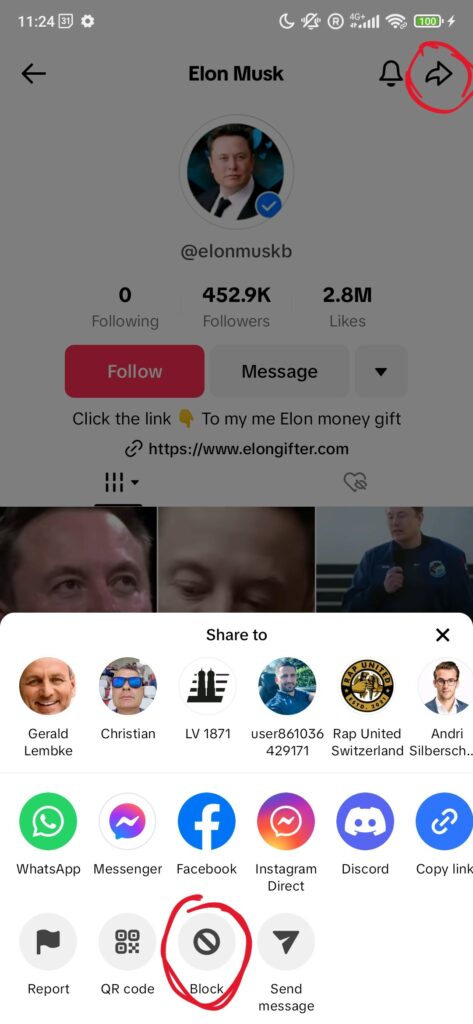
How to block multiple people on TikTok (bulk blocking)
A newer feature on TikTok is the ability to manage multiple comments and use “bulk blocking”. Here are the steps to follow if you want to bulk block many users on your TikTok account:
- Access comment options: First, long press on any comment below your videos, or tap the pencil icon in the top left corner of the screen while viewing your comments. This will open a new window with several options.
- Manage multiple comments: From the options, select ‘Manage multiple comments’. This allows you to manage comments in bulk rather than one at a time.
- Select Comments: This mode allows you to select up to 100 comments. Select the comments from the accounts you want to block. This step focuses on the comments you find inappropriate or from users you find annoying.
- Access more options: After selecting the comments, tap ‘More’ to see additional actions you can take.
- Bulk block accounts: Select the ‘Block Accounts’ option. This will block the users who made the selected comments.
If you want to unblock them, you will need to go to each profile individually to unblock them.
How to Unblock Someone on TikTok
Want to unblock someone again? Just follow the same steps as before.
- Visit their profile: Navigate to the profile of the user you want to block.
- Access the menu: Tap the three dots in the top right corner of their profile.
- Select Block: Select ‘Unblock’ from the menu.
Limitations of blocking on TikTok
Although effective in most cases, blocking has its limitations:
- Limited scope: Blocked users can still come across your content through shared videos on mutual friends’ feeds or comments on public posts.
- Multiple accounts possible: Persistent harassers may create new accounts. While TikTok works to identify and restrict this behaviour, it is a possible workaround.
- Indirect interactions: If your profile is public, blocked users may still be able to view your content indirectly, such as through other accounts or when they are not logged in.
- Public profile: Public profile content is accessible from outside of TikTok, meaning that anyone who is not logged into TikTok can still view your videos.
Frequently Asked Questions (FAQs)
- What happens if I block someone on TikTok? When you block someone, they will not be able to see your profile, posts or stories. They will also not be able to send you messages, comment on your posts or follow you.
- Can a blocked user see my content? A blocked user cannot see your content if they are logged in; however, if your profile is public, they may be able to see your content indirectly or through other means.
- How do I unblock someone and what happens if I do? To unblock someone, go to your privacy settings, find the list of blocked accounts, and select the unblock option next to the user’s name. Once unblocked, they will be able to view your content and interact with you on TikTok again.
- Is there a way to block multiple users at once? Yes, please see above how you can bulk block multiple users at once.
- Can someone see when they have been blocked? TikTok does not notify users when they are blocked. However, if they try to view your profile or content and are unable to access it, they may be able to deduce that they have been blocked.
- Are there alternatives to being blocked on TikTok? Yes, other options include muting, which hides their content from your feed without blocking them, and restricting, which limits interactions without a full block.

Comments are closed.