Meta Tags for SEO: The Essential Guide
Learn About the Most Important Meta Tags for SEO
With this comprehensive guide to Meta Tags, you can harness the power of SEO to improve your website’s online performance.
In the world of SEO, meta tags play a significant role in determining how search engines interpret your web pages, and consequently, how they rank in search results.
These small pieces of HTML code, invisible to users but readable by search engines, provide a snapshot of your page content, thus influencing your site performance.
This article lists the most important meta tags for SEO, explaining their function and offering tips on how to optimize them effectively.
Index
What Are Meta Tags?
Meta tags are snippets of code that provide additional information about a webpage to search engines.
They contain data such as the page title, its description, keywords associated with it, robot instructions, and more.
It’s important to note that these pieces of HTML don’t appear in the actual body of your content.
Instead, they are included in the <head> element of a web page.
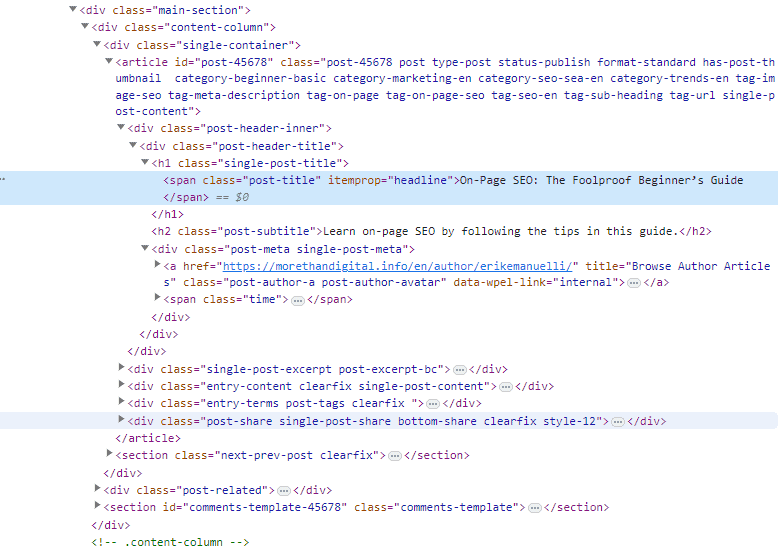
Are Meta Tags Important for SEO?
Yes, meta tags are very important for SEO as they provide search engines with crucial information used to index and rank pages.
For instance, title tags tell search engines what the web page is about so that they can deliver it to users searching for relevant information.
Meta descriptions, on the other hand, help to persuade users to click on your page in search results, thus increasing organic traffic.
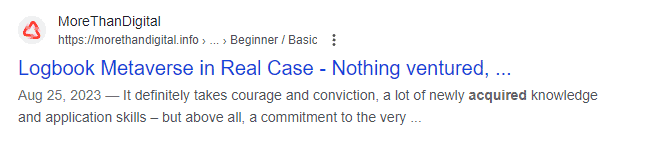
And if they are optimized, they can significantly improve your page ranking and click-through rate.
So, what are the most important meta tags for SEO?
Let’s see them in detail.
Title Tags
Title tags tell search engines what your page is about.
They are displayed in SERPs as clickable links, and they should be optimized to increase CTR (click-through rate).
Your title tags should be:
- Descriptive
- Unique
- Concise
- Relevant
Descriptive
It should describe what the page is about and how it will benefit users.
For example:
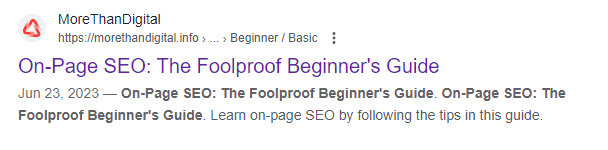
Unique
Each page should have its own unique title tag. Duplicate titles are not only confusing for search engines but also hurt your SEO efforts.
Concise
Title tags should be short, preferably between 50 and 60 characters long. Shorter titles look better in SERPs.
Relevant
Your title tags should be relevant to the content of your pages. This way, users will know what to expect when they click on them.
So, other than these ones, what are other recommendations?
Based on Google documentation, you should avoid keyword stuffing, which means avoiding overusing the same keyword in a title tag.
You should also avoid stuffing your titles with unnecessary information such as dates, stop words, or URLs.
Finally, you should brand your titles, as this will make them stand out and encourage users to click on them in SERPs.
Meta Description Tags
Meta description tags are snippets of text displayed below the title tag in search results.
They should be written carefully to grab user’s attention and increase organic CTR (click-through rate).
Also, do you know that they can be used by Google to understand the content of your page?
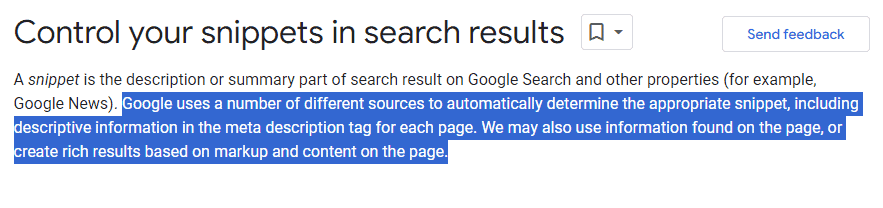
In fact, Ahrefs’s study shows that Google rewrites meta descriptions more than 62% of the time.
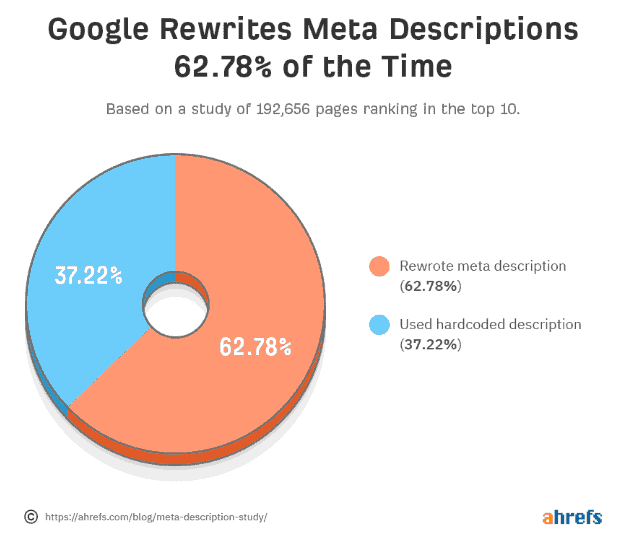
So, what does this mean for you?
It means that you need to optimize your meta descriptions to guarantee that:
- They accurately describe your content
- They contain the right keywords
- They are attractive and compelling enough for users to click on them in SERPs.
And most important, meta descriptions should be between 140 and 160 characters long.
Anything longer will not show up in search results, and anything shorter will not give you a chance to fully explain what your page is about.
Robot Meta Tags
Robot meta tags, also known as “crawler directives”, are used to inform search engine bots how they should crawl and index a particular web page.
These tags can tell search engines whether or not the content should be indexed, followed, cached, or archived.
Here’s the list of the most important robot meta tags:
- Index/No Index
- Follow/No Follow
- Archive/No Archive
These tags can greatly affect your website’s SEO performance.
Index/No Index
These tags tell search engines whether or not your page should be indexed and included in the SERPs.
For example, if you have content that you don’t want to be indexed, you can add a noindex meta tag to the <head> element of your page.
The instructions should look like:
<meta name=”robots” content=”noindex”>
Follow/No Follow
These tags are used to tell search engines whether or not they should follow the links on your page.
For instance, if you have links that you don’t want search engine bots to follow, you can add a nofollow meta tag to the <head> element of your page.
The instructions should look like this:
<meta name=”robots” content=”nofollow”>
Archive/No Archive
These tags are used to tell search engines whether or not they should store a cached version of your web page.
For example, if you have content that is updated frequently and you don’t want search engines to keep caching older versions of it, you can add a noarchive meta tag to the <head> element of your page.
The instructions should look like:
<meta name=”robots” content=”noarchive”>
Viewport Meta Tags
Viewport meta tags are used to identify the width of a device’s screen.
They are especially important when it comes to mobile devices, as they allow you to control how your pages will be displayed on them.
The viewport meta tag should look like this:
<meta name=”viewport” content=”width=device-width, initial-scale=1.0″>
This will ensure that your page is displayed correctly on any device’s screen.
It also helps to keep users engaged by providing them with a good user experience when they visit your site from a mobile device.
Does it look complicated?
Well, if you are using WordPress, just install a responsive theme to ensure your site will be mobile-friendly and look nice on all devices (and you won’t need to worry about the viewport meta tag).
Meta Tags FAQs
Now, let’s see the most common questions about meta tags.
Q: Are robot meta tags and robots.txt the same?
A: No, they are not. Robot meta tags are HTML elements used to instruct search engine robots how to crawl and index a web page. On the other hand, robots.txt is a file that tells search engines which pages of your website should be crawled or indexed.
Q: Are there any other meta tags?
A: Yes, there are many other meta tags, such as the canonical tag, which is used to prevent duplicate content issues; the Open Graph tag, which is used to make your content look good when it is shared on social media; and the Twitter card tag, which allows you to customize how tweets displaying links from your website will look.
Q: Does Google ignore meta tags?
A: No, they do not. While meta tags are important for SEO, the key is to use them correctly and strategically. As we have seen, Google does take into account your meta tags when creating their descriptions in SERPs.
Q: Should I use a plugin for SEO meta tags?
A: If you are using WordPress, it is really easy to add meta tags and configure them correctly. There are many plugins out there that can help you with this task such as Yoast SEO or All in One SEO Pack.
Q: Should I add meta tags on every page?
A: Yes, you should. Meta tags are important for SEO and they help search engines understand the content of your pages. It’s important to note that each page should have its own set of meta tags since they must accurately describe the content on each page.
Q: How can I check meta tags on my site?
A: You can use online tools such as Screaming Frog, Google Search Console, or Ahrefs’s Site Audit tool to check the meta tags of your web pages. These tools will help you identify any potential issues with your meta tags and make sure they are properly configured.
Conclusion
Meta tags are essential for SEO and should be used correctly and strategically. They can help search engines understand the content of your website, improve its visibility in SERPs, and increase the click-through rate from those search results.
Make sure to include them on all your web pages and use them correctly to optimize your website’s SEO performance.
Finally, if you are using WordPress, install a responsive theme and use plugins such as Yoast SEO or All in One SEO Pack to add meta tags and configure them correctly.


Comments are closed.